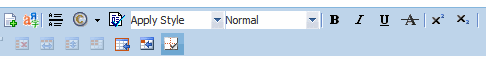BuiltIn User
The builtin user is a user that is defined in the Ektron CMS400.NET setup screen. Primarily, he’s an emergency user if you cannot log in to Ektron CMS400.NET as the administrator.
Note: The builtin user can log in to Ektron CMS400.NET whether or not Active Directory or LDAP is enabled.
Only use the builtin user to correct a bad or expired license key. It is not designed for regular CMS operations. If you try to edit content while signed on as this user, you see errors.
Warning! By default, the builtin user's username and password combination is builtin/builtin. For security reasons, Ektron recommends changing them upon installation.
Limitations on Builtin User's Workarea Access
If you log into the Ektron CMS400.NET Workarea as the builtin user, you can only access the following screens on the Settings tab.
Active Directory
Asset Server Setup
Setup
User
User Group
You cannot access other areas of the CMS.
Editing the BuiltIn User
To edit the builtin user’s username and password, follow these steps.
1. Access the Edit Application Setup Information screen's General tab, as described in Updating Setup Information.
2. Locate the Built In User field.
3. Change the username and password.
4. Click Update ( ).
).
Note: If you cannot sign in to Ektron CMS400.NET because the builtin user password was changed and you don’t know the new password, use the BuiltinAccountReset.exe utility. This resets your Ektron CMS400.NET user \ password to Builtin \ Builtin. This utility is located in C:\Program Files\Ektron\CMS400versionnumber\Utilities.
Enable Font Buttons
Here is the editor with font related buttons enabled. To enable these buttons, check the Enable Font Buttons checkbox in the Settings > Configurations > Setup Screen.
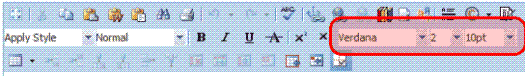
Disable Font Buttons
Here is the editor with the font buttons disabled. To disable these buttons, uncheck the Enable Font Buttons checkbox in the Settings > Configurations > Setup Screen.