Chapter 6 - Controlling Available Fonts
As an administrator, you can add, edit, and delete fonts to and from the Ektron CMS400.NET application. By adding fonts, you are allowing the content contributors to use them when creating content. Administrators can also edit the name of a font, and delete a font from the system.
Minimizing the number of available fonts makes the Web site look more uniform.
Below is the Font Manager screen.
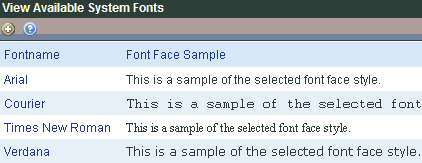
Note: Only members of the Administrator User Group can view, add, or edit fonts.
Adding Fonts
To add a font to the application, follow these steps.
1. From the Ektron CMS400.NET Workarea, choose Settings > Configuration > Fonts.
2. Click Add ( ).
).
3. The Add Font screen is displayed.
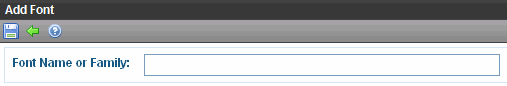
4. Enter the font name or family into the text field provided.
5. Click Save ( .)
.)
The new font is available to use when adding or editing content if the Application Setup screen’s Enable Font Buttons field is checked. See Also: Updating Setup Information
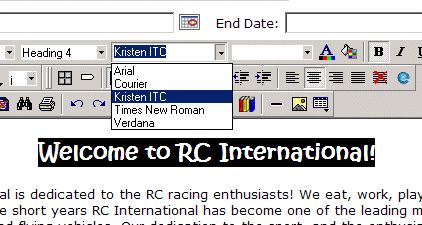
ViewingFonts
When viewing fonts, you can also edit or delete them.
To view a font, follow these steps.
1. Access the font manager in your Workarea as described in Adding Fonts.
2. Click the font you want to view.
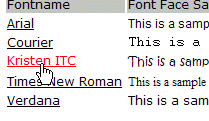
3. The view font screen is displayed.
Editing Fonts
When you edit a font, the font or family name is changed. Editing does not change any fonts in existing content.
To edit a font name, follow these steps.
1. Access the view font screen, as described in ViewingFonts.
2. Click the font that you want to edit.
3. Click Edit ( ).
).
4. The Edit Font screen is displayed.
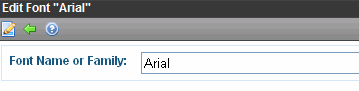
5. Edit the font name or family in the text field specified.
6. When finished, click Update ( ).
).
Deleting Fonts
By deleting a font from the system, you are taking away the content contributors’ use of that font in their content. To delete a font, follow these steps.
1. Access the view font screen, as described in ViewingFonts.
2. Click the font that you want to delete.
3. Click Delete (
4. A confirmation message is displayed.
5. Click OK.
6. The screen is refreshed, and the updated fonts table is displayed.
Note: When you delete a font from Ektron CMS400.NET, you do not delete it from your computer.
