Subscribing/Unsubscribing to a Blog
Logged-in site users and Membership users can subscribe to a blog or a blog post.
By subscribing to a blog, users are notified whenever posts are added to it. By subscribing to a blog post, users are notified whenever comments are added to a post.
If you want to stop receiving notices, you can unsubscribe.
Subscribe to a Blog
To subscribe to a blog, follow these steps.
1. Navigate to the blog on the site.
2. Click Subscribe (), circled below.
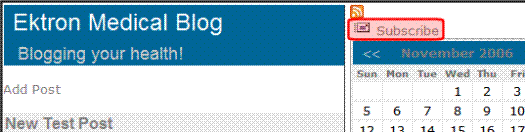
3. The Subscribe/Unsubscribe screen appears.
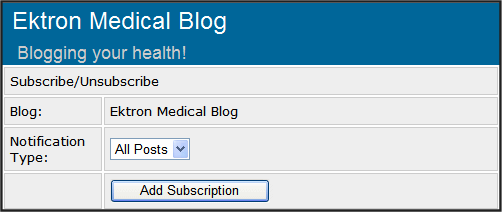
4. Select the Notification Type.
5. Click Add Subscription.
Unsubscribe to a Blog
To unsubscribe to a blog, follow these steps.
1. Navigate to the blog on the site.
2. Click Subscribe ().
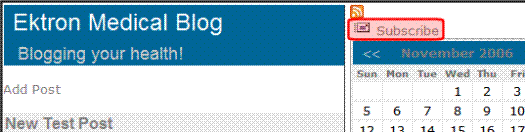
3. The Subscribe/Unsubscribe screen appears.
4. Select a Notification Type.
5. Check the Unsubscribe check box.
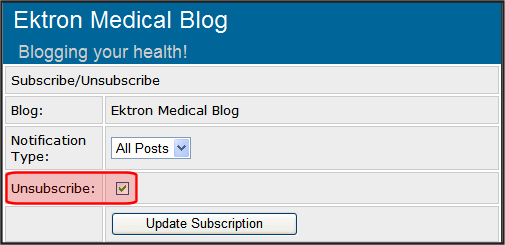
6. Click Update Subscription.
Subscribe to a Blog Post
To subscribe to a blog post, follow these steps.
1. Navigate to the blog post on the site.
2. Click Subscribe () for the blog post.
3. The Subscribe/Unsubscribe screen appears.
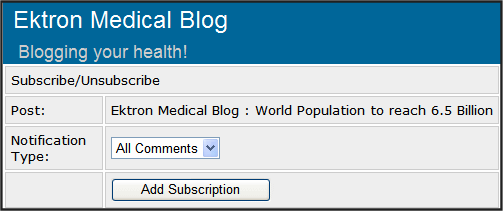
4. Select the Notification Type.
5. Click Add Subscription.
Unsubscribe to a Blog Post
To unsubscribe to a blog post, follow these steps.
1. Navigate to the blog post on the site.
2. Click Subscribe () for the blog.
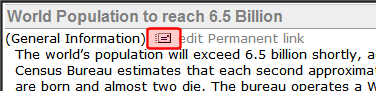
3. The Subscribe/Unsubscribe screen appears.
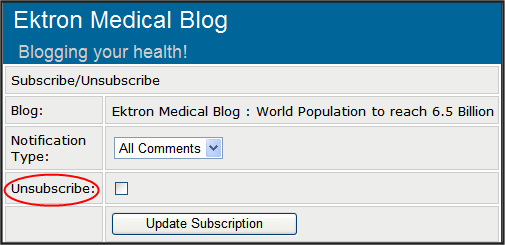
4. Select the Notification Type.
5. Check the Unsubscribe check box.
6. Click Update Subscription.
