Creating a Summary for New Content
1. Navigate to the folder in which you want to create the content.
2. Click New then pick the content type from the dropdown menu.
3. The Add Content screen appears.
4. Insert a Title and content. See Also: Adding HTML Content
5. Click the Summary tab.
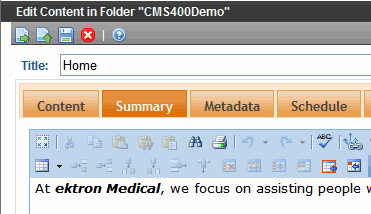
6. Enter summary information for the content. The summary can include images, files, and hyperlinks. Its length can be restricted by your system administrator in the configuration setup file.
7. When done, click the appropriate button.
