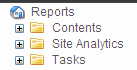Accessing the Reports Folder
To access the Reports folder, follow these steps.
1. From the Ektron CMS400.NET Workarea, choose Reports.

2. A list of available report topics appears.
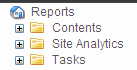
Ektron CMS400.Net Reference
To access the Reports folder, follow these steps.
1. From the Ektron CMS400.NET Workarea, choose Reports.

2. A list of available report topics appears.