Approved Content
Approved content is live on the Web site. The Web page dropdown menu (illustrated below) lists actions you can perform on the content.
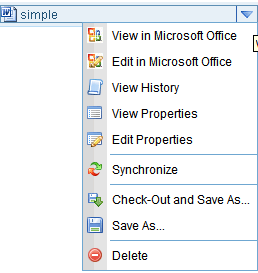
When content is approved, you can perform the following actions on it, depending on your permissions.
|
Button |
Dropdown Menu Option |
Description |
For more information, see |
|
|
Check out and Save as |
Check content out and save on your computer |
|
|
|
Save as |
Save copy of file to your computer |
|
|
|
Edit or Edit in Office |
Check out the content to change it |
|
|
|
Edit Properties |
Edit content’s summary, metadata, schedule, comment, etc. |
|
|
|
View, View in Office, or View Properties |
View all information about content |
|
|
|
Delete |
Submit a request to delete the content. If you are the last or only approver, the content is immediately deleted. See Also: Example of an Approval Chain |

