Software Requirements
See
Browser Requirements
|
Feature |
Browser Requirements |
For more information, see |
|
Edit Microsoft Office documents within Ektron CMS400.NET |
Internet Explorer. Option does not appear with Firefox. Note: Firefox users can check an Office document out to their computer, edit it using Office, then drag and drop the file back intoEktron CMS400.NET. See Editing a Managed File. Note: If your computer has Windows Vista, you must turn off its User Account Control to use this feature. For details, see http://www.microsoft.com/technet/technetmag |
|
|
Multiple DMS Documents Option |
Internet Explorer. Option does not appear with other browsers. |
Installing FireFox Plug In
If you want to use the Document Management’s drag and drop feature with the Firefox browser, you need to install software to enable it. You only need to do this once on a computer.
Follow these steps to install the Firefox plug-in software.
1. Launch the FireFox browser.
2. In the Ektron CMS400.NET Workarea, open a content folder.
3. Click Add Assets (circled below).
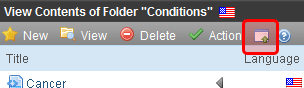
4. The following box appears in the center of the screen.
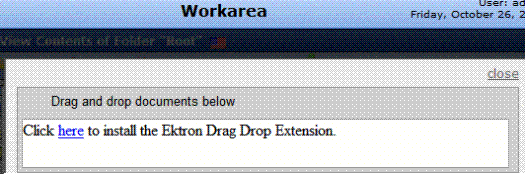
5. Click the word here.
6. The following dialog appears.
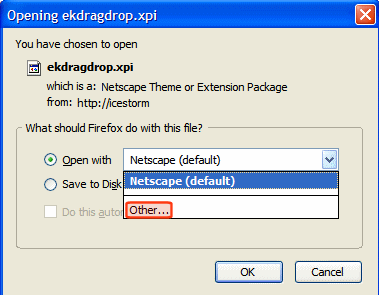
7. Click the down arrow next to Netscape (default) and select Other.
8. Browse to C > Program Files > Mozilla Firefox > Firefox.exe.
9. Click Open.
10. Firefox.exe appears next to the Open with field.
11. Press OK.
12. The following dialog appears.
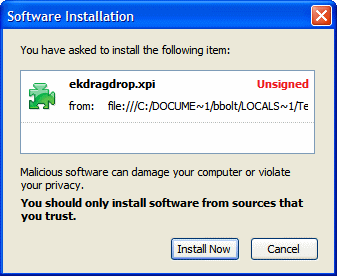
13. Click Install Now.
14. Close then reopen the Firefox browser.
