Aligning Text Within a Cell
Within a cell, you can specify how your text aligns horizontally and vertically.
You have nine choices for specifying the horizontal and vertical alignment of a cell, illustrated below.

To set cell alignment, follow these steps.
1. Place the cursor in the cell that you want to edit.
2. Right click the mouse.
3. Click Set Cell Properties.
4. The Cell Properties dialog appears.
5. Click the down arrow to the right of Content Alignment.
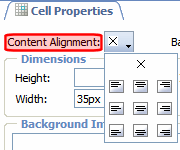
6. Click your alignment choice.
7. Click Update.
