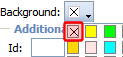Specifying a Cell’s Background Color
Specifying a Table’s Background Color explains how to apply a background color to a table. You can also apply a background color to a cell.
To apply a background color to a cell, follow these steps.
1. Move the cursor to the cell.
2. Right click the mouse.
3. Click Set Cell Properties.
4. Click the Background dropdown.
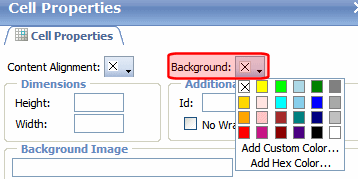
5. A color selection box appears.
6. Click a color to apply to the cell’s background.
Deleting a Cell’s Background Color
To delete a cell’s background color, click the square in the top left corner of the Background area (circled below).