Search Dialog Setup
When you save a Data Design form, a dialog appears that lets you view all and modify indexed fields (illustrated below).
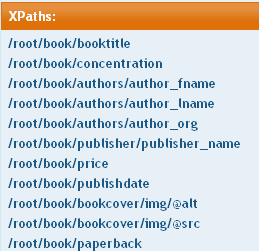
The information on this screen is explained below.
|
Screen section |
Description |
|
Xpath |
The xpath to each indexed field. |
|
Label |
The index field’s field name, as defined on its dialog. |
|
Multiple |
Check this box if you want to allow the user performing the search to select more than one value. This checkbox only appears with List and Choice fields. Note: To select more than one value on the search screen, the user holds down the <Ctrl> key while selecting additional options. |
