You can delete obsolete folders from the Ektron CMS400.NET Web site.
Note: The top-level folder, Root, cannot be deleted nor renamed.
Warning! Deleting a folder permanently deletes the content and Quicklinks that belong to the folder and all of its subfolders. There is no way to retrieve the deleted content.
To delete a content folder, follow these steps.
1. In the Workarea, navigate to the content folder you want to delete.
2. From the options across the top of the screen, choose Delete > This Folder.
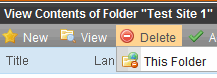
Alternatively, you can hover the cursor over the folder in the folder display panel , right click the mouse, and choose Delete folder name (shown below).
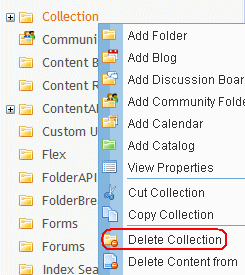
3. A confirmation message is displayed.
4. Click OK.
