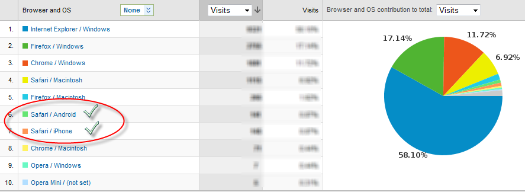Determining Configuration Groups with Business Analytics
To determine which mobile devices to add to your device configurations, look at your Analytics reporting in Ektron CMS400.NET Reference. From this report, you can see what mobile devices are currently browsing your site.
To see the Browser and OS report, follow these steps.
1. In the Workarea, select Reports > Traffic Analytics > Visitors > Browser Capabilities > Browsers and OS.
2. Modify the time period and rank if needed. For more information, see Viewing Analytics DataAnalytics.
Mobile Device Analytics
The example below shows that two mobile device types have browsed pages: Android and iPhone. Create templates and device configurations to improve the visitor's experience.