Access to the Menus Feature
There are three ways to access the Menus feature:
the Workarea, by choosing the associated content folder then clicking View > Menu
the Workarea, by choosing Content > Menus
from the Web site's the Edit Menu option , as shown below
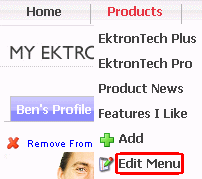
If you choose the first or second option, you select a specific menu. Then, it appears on the View Menu screen. For the third option, the selected menu appears on the View Menu screen.
From the View Menu screen, you can perform the following actions on a menu.
Create a new menu
Edit its information (for example, the URL and template link)
Translate it
Delete it
Add or remove items
Change the sequence of menu items
Edit menu items
For submenus
- add /remove items
- change sequence of menu items
- edit menu information
- edit menu items
