Learn About Adding a Menu via the Content Folder
Learn About the Fields on the Add/Edit Menu Screen
Learn About Adding a Menu via the Menus Tab
Learn About Adding a Menu Item via Content Folder
Learn About Adding a Menu Item via Menus Tab
Learn About Adding a Menu Item via Navigation Link on a Web Page
Learn About Adding Content as a Menu Item
Learn About Adding a Library Asset as a Menu Item
Learn About Adding an External Hyperlink as a Menu Item
Learn About Adding a Submenu as a Menu Item
Learn About Adding New Content to a Menu via Navigation Link on a Web Page
Learn About Editing a Menu via its Content Folder
Learn About Editing a Menu via the Menus Tab
Learn About Editing a Menu via Navigation Link on a Web Page
Learn About Viewing a Menu via its Content Folder
Learn About Viewing a Menu via the Menus Tab
Learn About Viewing via Navigation Link on a Web Page
Reordering Menu Items
To rearrange items on a menu, follow these steps.
1. Navigate to the View Menu screen for the menu that you want to rearrange. See Reordering Menu Items.
2. From the menu's toolbar, click Reorder ( .)
.)
Alternatively, hover the cursor over the menuin the left panel, right click the mouse, and click Reorder Items.
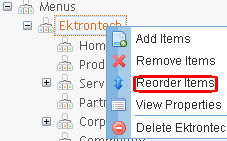
3. The Reorder Items screen appears.
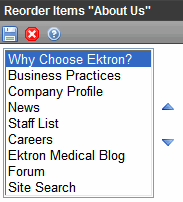
4. Click the item you want to move.
5. Click the up arrow to move it up, or the down arrow to move it down.
6. When finished, click Save ( ).
).
Reordering Menu Items
Learn About Deleting a Menu via Content Folder
Learn About Deleting a Menu via the Menus Tab
Learn About Removing a Menu Item via its Content Folder
Learn About Removing a Menu Item via the Menus Tab
 .)
.)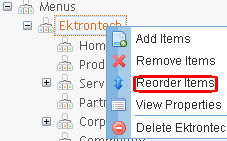
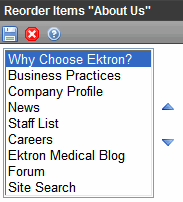
 ).
).