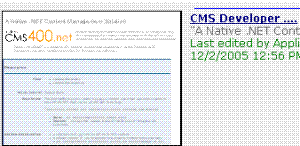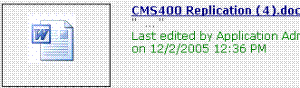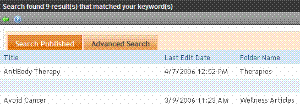Result Display Options
At the top of the Advanced Search Tab, a pull-down list lets you choose the how to display the search results.
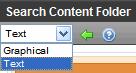
|
View option |
Description |
|
If the item is content or a form, display a thumbnail of it. If the item is an asset, display a generic icon that indicates asset type. In both cases, to the right are the item’s title summary last edited user, date and time You can click the title to display the item inside the View Contents screen. From there, you can perform all available functions on the item. Note: Graphical search results require the Internet Explorer browser, version 6 or greater. Sample HTML content
Sample Microsoft Word document
|
|
|
Display item’s title in the left column. To the right, display the last edit date/time folder name size (assets only) DMS rank (assets only) language status Sample Text Content
|
(continued in Information on the Advanced Search Results Screen)