EktronWebPartZone Server Control
Similar to a Microsoft WebPartZone, the EktronWebPartZone server control provides a location for content to be displayed on a Web page. The difference between the two is formatting. The EktronWebPartZone is designed to work specifically with Ektron Server Controls, while Microsoft WebPartZones are more generic.
EktronWebPartZones are filled by either adding a control during design time or by editing a Web page and using a catalog to add controls. The following list of Ektron Server Controls work with EktronWebPartZones:
Content Block Control
Calendar Control
Collection Control
Blog Control
Form Block Control
Forum Control
ListSummaryControl
By displaying content in a EktronWebPartZone, site users can add, edit, hide, and move content on their page.
Below is an example of content in an EktronWebPartZone.
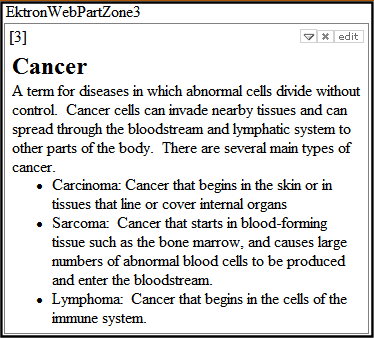
EktronWebPartZone Server Control Properties
There are no Ektron-specific properties assigned to the EktronWebPartZone server control. The properties associated with the control are the same as the Microsoft WebPartZone. For descriptions of these properties in Visual Studio, click the property and press F1 on your keyboard. This launches context-sensitive Visual Studio Help.
