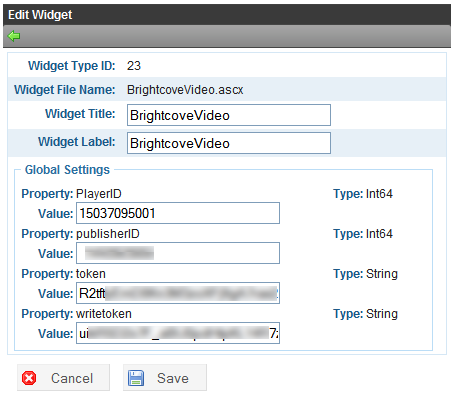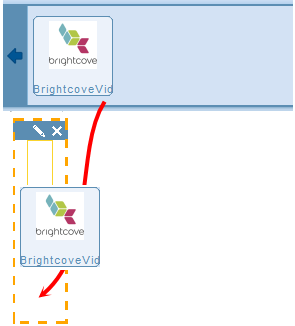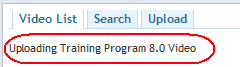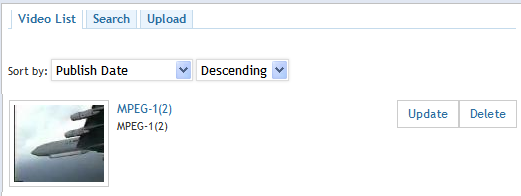Working with the Brightcove Video Widget
Important: You need an account on http://www.brightcove.com to show videos in the Ektron CMS400.NET Brightcove Video Widget.
Your Brightcove.com account allows you to upload, store, and play videos on your Web page with the Ektron CMS400.NET Brightcove Video widget.
Follow these steps to play videos with the Brightcove Video widget.
- Set the Brightcove Video widget Configuration in the Workarea.
- Place the Brightcove Widget on a PageBuilder page.
- Upload Videos Using the Brightcove Video Widget.
- Choose the Video to Play in the Brightcove Video Widget.
The following image is an example of the Brightcove Video Widget on an Ektron OnTrek Website page.

 Show me.
Show me.