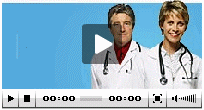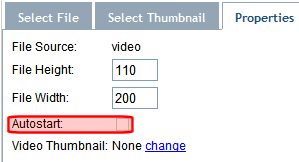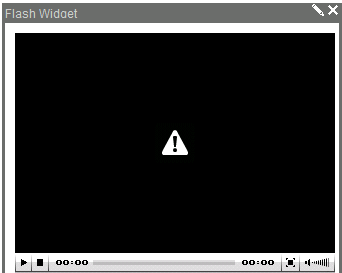Working with the Flash Widget
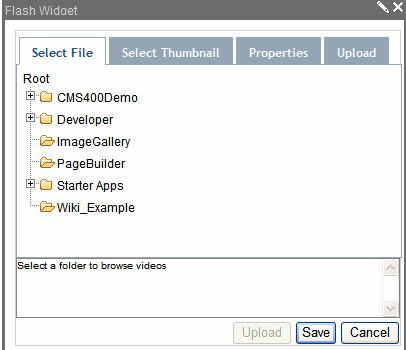
- This widget supports both .flv and .swf file types.
- If you will use .flv files, make sure it is added as a file type. See Also: Supported Types of Assets
- If the Flash file you want to display has already been added to Ektron CMS400.NET, use the Select File tab to it.
- If the file has not been added to Ektron CMS400.NET, first use the Select File tab to select a folder for the Flash file. Then, use the Upload tab to navigate your computer’s file system, and upload the file to the selected folder.
- The thumbnail feature only works with .flv file types. If you select a Thumbnail, it appears within the Flash player when the page loads. See example below.
- The thumbnail is only applied to this instance of the widget - not the Flash file. If you apply this video to a different widget on this page, you must reapply a thumbnail.
- The thumbnail is an image file that was dropped into Ektron CMS400.NET as an asset. It cannot be a library image.
- The autostart feature only works with .flv files.
- If you log in then upload a flash file, and certain requirements are not met for that file, you see the following image where the widget appears.
The following conditions cause this image to appear.
- The flash file’s folder properties require certain metadata and/or a taxonomy category to be applied, and they have not.
- The folder has an approval chain, and this content has not been approved.