The Shipping Address Area
The Shipping Address area allows site visitors to view, edit, or add a new address to their shipping address information. The fields in this area are the same as those in the Billing Address area with two exceptions: a Same as Billing check box, and a Default Address check box.
The Same as Billing Address check box allows site visitors to place a check mark in the box and use their billing address information as their shipping address.
The Default Address check box allows site visitors to specify the current shipping address as the default they want to use when making future purchases.
Editing the Shipping Address
To edit a site visitor’s shipping address, click Edit in the lower left corner of the Shipping Address area.
Note: The image below shows the (Same as Billing Address) message because this person has the Same as Billing checkbox checked.
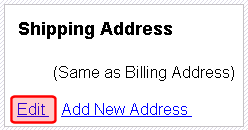
If a site visitor clicks the link, a page allows him to change any information in this area. Note that a site visitor must uncheck Same as Billing to be able to edit the shipping address. Otherwise, it is locked to the billing address.
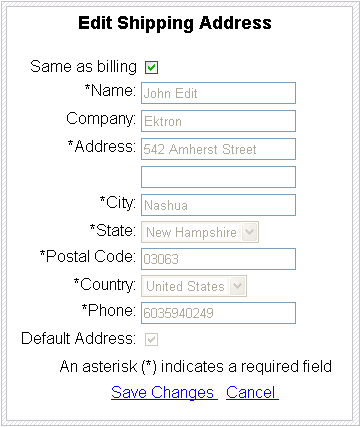
When done, a site visitors clicks Save Changes to save the changes and return to the My Account page.
Adding a New Shipping Address
To add a new shipping address, the site visitor clicks Add New Address located in the bottom center of the Shipping Address area.
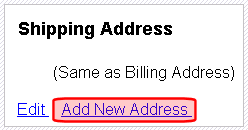
If a site visitor clicks the link, a page appears where he can enter new shipping address information. Note that the Same as Billing checkbox is not available when adding a new address.
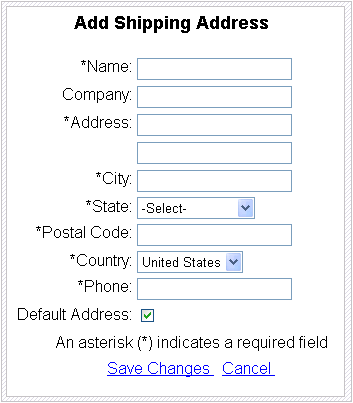
When done, a site visitor clicks Save Changes to save the changes and return to the My Account page.
MyAccount Server Control Properties
The following table explains the properties of the MyAccount control.
Note: The following table only lists Ektron-specific properties. It does not describe native .NET properties such as font, height, width and border style. For documentation of these properties, see Visual Studio help.
|
Property |
Description |
Data Type |
|
Authenticated |
Indicates if you are logged in to the CMS Explorer and can use it to browse to Content, Collections, etc. See Also: Working with Ektron CMS400.NET Server Controls |
String |
|
CacheInterval |
Sets the amount of time the server control’s data is cached. The default is 0 (zero). This is the amount of time, in seconds, a control’s data is cached. For example, if you want to cache the data for five minutes, set the CacheInterval property to 300 (three hundred). See Also: Caching with Server Controls |
Double |
|
CustomerPropertyID |
An ID or comma separated list of IDs for a Custom User Property (or properties) to expose in the UI. These properties are used to define information about a user beyond the standard Ektron CMS400.NET user properties; such as Username, First Name, Password and email Address. See Also: The Personal Information Area. IDs for these properties can be found in the Workarea > Settings > Configuration > Custom Properties screen. See Also: Custom User Properties |
String |
|
CustomXml (Code Behind Only) |
Enter a string of XML that you want to make available to the XSLT. This property provides a mechanism to inject custom XML into the generated XML before being processed by the XSLT. The sting is added inside the CustomXml tag as follows: <root><customXml>custom-xml-inserted-here</customXml></root> |
String |
|
DefaultCountryID |
The ID of the default country that appears in the Billing Address and Shipping Address. Set this ID to the country from which the majority of your customers will be making purchases. If the site visitor is from a different country, he can it change when editing the Billing or Shipping Address. Note: If a site visitor enters information in the Billing Address area, his Billing Country seeds the Shipping Country when adding a new Shipping Address. To find a country’s numeric ID, sign into the Ektron CMS400.NET Workarea. Then go to Settings > Commerce > Configuration > Countries. The Numeric ID is in the left column of that screen. |
Integer |
|
DisplayXslt |
Specify an external XSLT file to render the control. By default, the control uses MyAccount.xsl. This file is located in Important: If you want to edit this file, it is strongly recommended that you make a copy, change its name and move it outside your site’s Workarea folder. If you make changes to this file and do not move it out of the Workarea folder, this file and the changes will be lost when you upgrade. |
String |
|
DoInitFill |
By default, Fill occurs during the Page_Init event. Set to false if you want to postpone the fill-action until later. In this case, FIll is automatically called during the Page Render event. You might do this if you need to set or change a property on the control in codebehind and have it render with your changes shown. |
Boolean |
|
Hide |
Used to hide the control in design time and run time. True = Hide the control False = Show the control |
Boolean |
|
Language |
Set a language for viewing the account information. This property shows results in design-time (in Visual Studio) and at run-time (in a browser). |
Integer |
|
LoadingImage |
The image to display while the control is fetching data. The default is <siteroot>\Workarea\images\application\ajax-loader_circle_lg.gif. |
String |
|
RedirectUrl |
Enter the path of a template that contains the Login server control. When a site visitor arrives at this control and is not logged in, the control checks this property for a path to template containing a Login server control. If one exists, the site visitor is sent to that template. Once he’s logged in, he’s returned to the template containing the MyAccount server control. If no path exists, the control checks the web.config file’s <add key=”ek_RedirectToLoginURL” value=”” /> value for a path. |
String |
|
Stylesheet |
Specify the path to a style sheet for use with this server control. The location can be relative or absolute. Leave blank to use the default style sheet. |
String |
|
SuppressWrapperTags |
Suppresses the output of the span/div tags around the control. The default is False. True - Suppress wrap tags. False - Allow wrap tags. |
Boolean |
