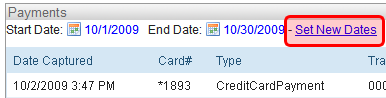Payment Reports
The Payments report lists payments for a specific time period. It may be used by the accounting department to reconcile bank statements with the order system.
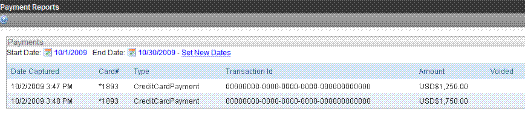
The following table describes the report’s fields.
|
Field |
Description |
|
Date Captured |
Date the payment was captured. See Also: Capturing the Order. |
|
CardID |
The last four digits of the credit or debit card used for payment. |
|
Type |
Type of payment used. See Also: Payment Options. |
|
TransactionId |
The unique number returned from the Payment Provider for this payment. See Also: Capturing the Order. |
|
Amount |
Total amount of the payment for this transaction. |
|
Voided |
Total amount voided in the transaction. |
To run a report, do the following.
1. Click Calendar ( ) next to Start Date to open the calendar.
) next to Start Date to open the calendar.
2. Click the date on the calendar to set the start date.
3. Click Calendar ( ) next to End Date to open the calendar.
) next to End Date to open the calendar.
4. Click the date on the calendar to set the end date.
5. Click Set New Dates (circled below) to refresh the report.