Top Products Report
The Top Products reports shows the most popular products on your site.
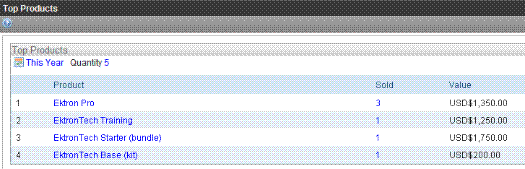
Create the report by doing the following.
1. Click the link next to the calendar icon ( ).
).
2. Click the time period of sales from the choices shown in the select box.
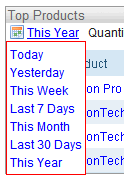
3. Click Quantity (circled below) to change this value.
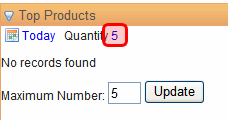
4. Enter the maximum number of products to show.
5. Click Update.
