Multivariate Experiment Widget Details
The Multivariate Experiment Widget contains all of the information about the variations you use in an experiment. It also contains the Start/Stop button and the conversion limits.
Note: Use only one Experiment Widget per PageBuilder page.
The image below is an example of the Multivariate Experiment Widget before the experiment is started.
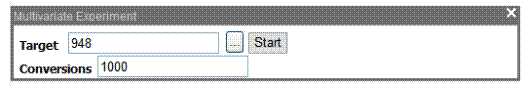
|
Field |
Definition |
|
Target Page |
This is the content ID of the target page. |
|
Conversions before Promote |
This i the number of conversions any variations must have before the experiment is stopped automatically. |
Set the target page's ID number and the value of Conversions. Once this value is reached, the experiment promotes the variation with the highest percent of success, and disables all other variations.
To start the experiment, click the Start button.
Below is an example of a Multivariate Experiment widget while an experiment is running. If desired, you can click the Stop button to stop the experiment.
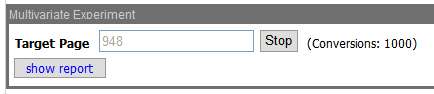
The experiment widget also shows reports to indicate how each variation has performed during the experiment.
Click the Show Report button to see the conversion information during the experiment. For further information about reports, see More Information About the Reports.
Automatic Promotion
Automatic promotion occurs when the target number of conversions occurs on one of the variations. For more information see Automatically Ending the Experiment.
Manual Promotion
During an experiment, you may choose a specific variation to be the page that all visitors see and end the experiment. For more information see Manually Ending the Experiment.
