Assigning Templates to Folders
If you break template inheritance, all inherited templates are initially assigned to the folder. You can then remove unwanted templates or add new ones.
All available templates appear in the template dropdown list (illustrated below). Select any that you want to be available from the folder and click Add.
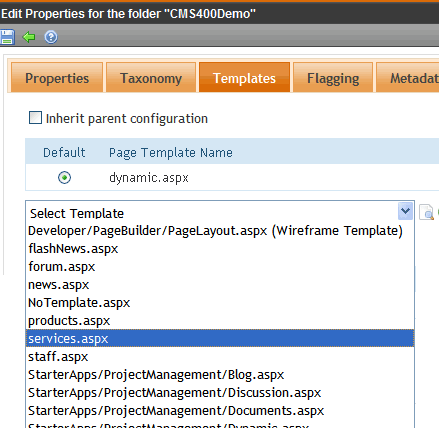
The list of available templates is managed through the Active System Templates screen. See Also: Declaring Templates
This section also contains the following topics.
Removing a Template from a Folder
Adding a Template to a Folder
To add a new template, click Add ( ). The Add a New Template screen appears.
). The Add a New Template screen appears.
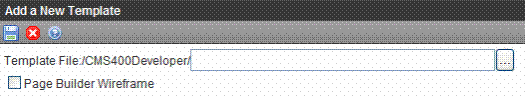
Enter the path to the new template and click Save ( ).
).
Removing a Template from a Folder
If you try to delete a template that is the default for a folder, you are notified that you must assign a new default to that folder before you can delete it.
If you try to delete a template that is assigned to a content block, you are notified via the following message If you wish to continue and delete this template, the above content will be set to their parent folder's default template. Do you wish to continue?
