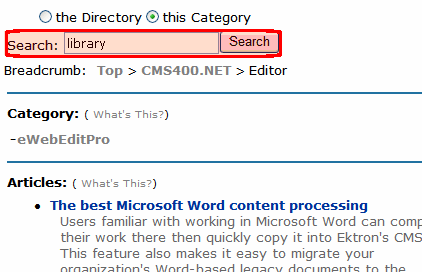Displaying a Content Item Taxonomy Search on your Web Site
When your Web developer places a Directory server control on a Web page, he can use the Enable Search property to include a Search box with the taxonomy display (circled below). See Also: EnableSearch
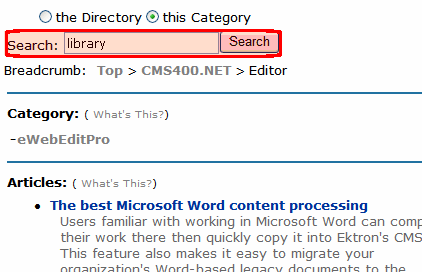
The box helps site visitors find content by returning only items that include a search phrase and are assigned to a selected category.
When placing a Directory server control, your Web developer defines a Taxonomy ID number. The ID determines the top level of the taxonomy that appears below the Search box, to the right of Breadcrumb. Below that are categories that exist directly below that Taxonomy.
Using the Taxonomy Search
To use the search, a site visitor enters a search term and clicks the Directory radio button (above the Search box). The screen may return links in two areas below Breadcrumb.
Category - all categories below the selected level with content that includes the search term. Click a category to see a list of content that includes the search term in that taxonomy/category level or one of its subcategories.
Articles - content within the currently selected taxonomy/category level that includes the search term
As illustrated below, within the Editor category, one category (eWebEditPro) includes content with the word library. And, one content block (The best Microsoft Word content processing) includes library.