Ektron CMS400.NET provides a Windows Service to handle background processing functions. This section explains the service, including
the CMS functions it performs
how it propagates updates to the connection string and site path
where it resides in IIS and the file system
its activity log
Functions Performed by the Ektron Windows Service
The Ektron Windows Service performs the following processes.
Publication of content scheduled to go live at a future time, and removal of content scheduled to expire. See Scheduling Content to Begin and End.
When a new metadata definition is created, the Windows service applies it to all content in the CMS database. However, the metadata definition is only activated for the content when it is enabled for the content’s folder. See Also: Working with Metadata
In addition, the Ektron Windows Service propagates updates made to the database connection string or the site path in the web.config file. The service copies the new value to the data.config and sitedb.config files (respectively). These are located in C:\Program Files\Ektron\EktronWindowsservice
Warning! Do not edit the data.config and sitedb.config files. They are dynamically generated by Ektron CMS400.NET. If these files have incorrect values, edit the web.config file, which is used to generate them.
Changing the Update Time
The update of the data.config and sitedb.config files occurs once a day at a time prescribed in the C:\Program Files\Ektron\EktronWindowsservice30\Ektron.ASM.EktronServices.exe.config file’s updateTime value. If desired, you can change this time.
Disabling PDF Generation
By default, PDF generation is enabled. If you want to disable it within the Ektron Windows Services configuration file, follow these steps.
1. On the server to which you installed Ektron CMS400.NET, open C:\Program Files\Ektron\EktronWindowsservice
2. Open Ektron.ASM.EktronServices
3. Find this line:
<add name="PdfFileRead" type="Ektron.ASM.EktronServices.PdfFileManagerRead.PdfFileManagerReadService, Ektron.ASM.EktronServices
4. Set enabled to false.
Viewing the Ektron Windows Service
Viewing in IIS
The Windows Service starts automatically when Ektron CMS400.NET is installed, and again whenever the server is restarted.
1. To see the status of the service, go to Computer Management > Services and Applications > Services.
2. Look for Ektron Windows Services. You can see its status in the Status column.
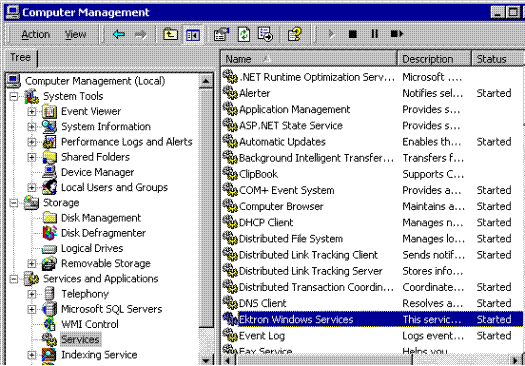
The Activity Log
The service has an Activity Log, which tracks all related events. To see it, go to Computer Management > System Tools > Event Viewer > Ektron Log.
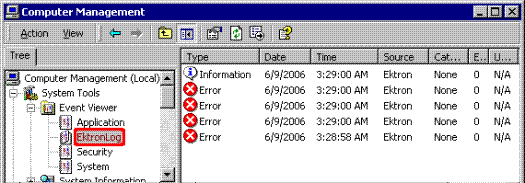
To view detail for any event, double click it.
A common source of errors is that the service cannot find Ektron CMS400.NET sites, because they have not been created yet, as shown in the sample below.
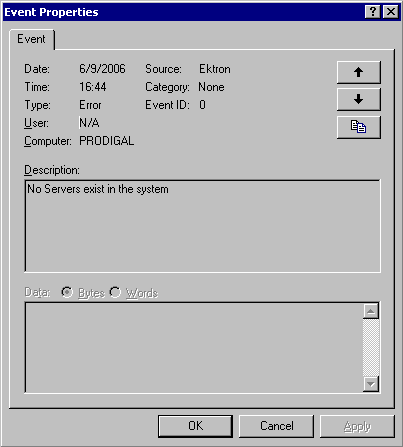
Viewing in the File System
On your file system, the Ektron Windows Service is located in C:\Program Files\Ektron\EktronWindowsservice
