Web Calendars in Ektron CMS400.NET perform the same function as a paper calendar - they keep visitors informed about upcoming events. They can be displayed to all Web site visitors, and any authorized user can add events to a calendar.
Typical calendar events include
company meeting
reserving a conference room for an interview
company holidays
community group events
personal events
training dates
Web Calendars allow you to create many calendars for your Web site. Users may add events that are posted for visitors to see.
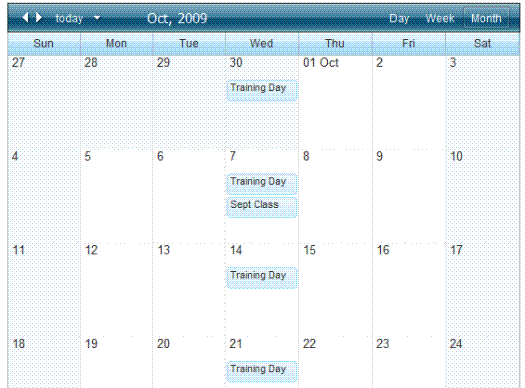
Create a Web Calendar in Ektron CMS400.NET using three basic steps.
1. Create the Calendar within Ektron CMS400.NET.
2. Place either the WebCalendar Server control or the WebCalendar Widget on a template.
3. Add appointments.
This section also contains the following topics.
Viewing System Calendar Folder Properties
Changing System Calendar Permissions
Using iCal to Export Appointments to Other Calendars
Creating a Calendar in My Profile
Creating a Calendar in My Group
Using Taxonomy with Web Calendars
Using Previous Calendar Versions
Calendar Types
Ektron CMS400.NEThas three calendar types: System, User, and Group. The calendar type determines where events are stored in the database, and what permissions are needed to edit them.
|
|
System Calendar |
User Calendar |
Group Calendar |
|
Where events are stored |
Workarea Content Calendar Folder |
Community User Calendar |
Community Group Calendar |
|
Where events are added or edited |
The Web page or Workarea folder |
The community user’s profile Web page |
The community group’s Web page |
|
Where permissions are set |
Folder Permissions |
Community Users and Colleagues |
Community Group Membership |
|
How it appears on a Web page |
Web page with Server Control or Widget |
||
|
For more information, see |
|||
Displaying Calendars
Displaying Calendars
There are two ways to display Web Calendars on a Web page.
